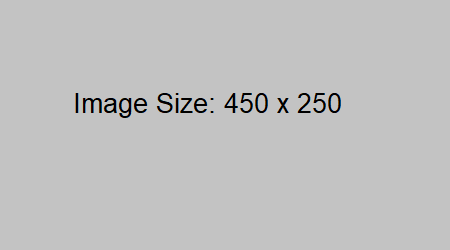Earning CPE Credits at SAP Concur Fusion Exchange DC 2024
Select sessions at Fusion Exchange DC are eligible for CPE credits. Read on to learn about eligible sessions, how to earn credit, and FAQs.
Sessions eligible for CPE credit at Fusion Exchange DC
*All sessions eligible for CPE credit at Fusion Exchange DC are in the Group Live instructional delivery method.
BYOC: Maximizing Cognos 11 for Federal Agencies With ConcurGov
It's time to unlock the full potential of Cognos 11. Uncover tips and tricks for ConcurGov users as we share the key differences and improvements in Cognos 11. You'll leave this training with actionable best practices tailored to your unique requirements and reporting processes.*BYOC = Bring your own computer for this hands-on training. Attendance for the full duration of this session will earn 1.0 CPE credit for CPAs. Participants will identify tools and best practices for improving travel and expense reporting with ConcurGov.
Level: Intermediate | Field of Study: Computer Software & Applications – Non-technical | Credit Earned: 1.0 | Prerequisites: Working Knowledge of SAP Concur | Advanced Preparation: None
BYOC: Concur Expense - Back Office Administration – Audit Rules
Gain a clear understanding of how to efficiently build audit rules and display exception messages to the end user. Topics include how to efficiently write conditions, poor condition placement and how to include calls to action through exception message writing. Participants will identify tools and best practices within Concur Expense for improving travel and expense spend management. *BYOC = Bring your own computer for this hands-on training. Attendance for the full duration of this session will earn 1.0 CPE credit for CPAs.
Level: Intermediate | Field of Study: Computer Software & Applications – Non-technical | Credit Earned: 1.0 | Prerequisites: Working Knowledge of SAP Concur | Advanced Preparation: None
BYOC: Beginner to Intermediate Training for Intelligence and Mastering Reporting Schedules
Enhance and expand your reporting skill set with IBM Cognos Report Studio. We'll walk through the basics, then dive into how to build filters, custom prompts, and ensure your report has the correct prompt page to allow for scheduling. Cognos Professional Author Role is required to follow along. Participants will identify tools and best practices for improving travel and expense reporting with Intelligence. BYOC = Bring your own computer for this hands-on training. Attendance for the full duration of this session will earn 1.0 CPE credit for CPAs.
Level: Intermediate | Field of Study: Computer Software & Applications – Non-technical | Credit Earned: 1.0 | Prerequisites: Working Knowledge of SAP Concur | Advanced Preparation: None
Registration and Requirements
Registration: Register for the full event on the event website here. After you have registered for the event, you can view the agenda on the session catalog. You do not need to pre-register for individual sessions. All sessions identified in the description as CPE sessions, are eligible to earn you 1.0 CPE credit.
Attendance requirements: In order to be awarded the full credit, you must be physically present during the entirety of the session and scan in/out of the session room with our staff at the door. Please note that you will have to scan in and scan out at all sessions you wish to earn credit for attending. Only scanning in for the session will not be enough to earn CPE Credit.
For more information regarding the session, feedback, and/or concerns please contact our team at sapconcur_events@sap.com
SAP Concur is registered with the National Association of State Boards of Accountancy (NASBA) as a sponsor of continuing professional education on the National Registry of CPE Sponsors. State boards of accountancy have final authority on the acceptance of individual courses for CPE credit. Complaints regarding registered sponsors may be submitted to the National Registry of CPE Sponsors through its website: www.NASBARegistry.org.

FAQs
What is required in order to receive CPE credit?
- Stay for the full duration of the session
- Scan in and scan out of the session
- Following the event, check your email for the link to download your official CPE credit certificate
How do I scan in and scan out of the session?
In order to scan in and scan out of the session, make sure your name badge gets scanned at the door. We will have staff onsite to scan your badge at the beginning and end of the session.
How do I earn more than 1.0 CPE credit?
Each eligible session earns attendees 1.0 CPE credit. For every additional session you attend, your total credits earned will increase by 1.0 credit. Be sure to document your attendance by checking in and checking out at the door with our staff.
How do I get my CPE credit certificate?
If you have attended the full duration of the CPE credit session(s), following the event you will receive an email that will allow you to download a digital certificate for proof of attendance.
What do I do if I can no longer attend or the session gets cancelled?
This event is free, however if you can longer attend please email sapconcur_events@sap.com to let us know. If the session needs to be cancelled we will communicate this with attendees.
BYOC: Maximizing Cognos 11 for Federal Agencies With ConcurGov
It's time to unlock the full potential of Cognos 11. Uncover tips and tricks for ConcurGov users as we share the key differences and improvements in Cognos 11. You'll leave this training with actionable best practices tailored to your unique requirements and reporting processes.*BYOC = Bring your own computer for this hands-on training. Attendance for the full duration of this session will earn 1.0 CPE credit for CPAs. Participants will identify tools and best practices for improving travel and expense reporting with ConcurGov.
Level: Intermediate | Field of Study: Computer Software & Applications – Non-technical | Credit Earned: 1.0 | Prerequisites: Working Knowledge of SAP Concur | Advanced Preparation: None
BYOC: Concur Expense - Back Office Administration – Audit Rules
Gain a clear understanding of how to efficiently build audit rules and display exception messages to the end user. Topics include how to efficiently write conditions, poor condition placement and how to include calls to action through exception message writing. Participants will identify tools and best practices within Concur Expense for improving travel and expense spend management. *BYOC = Bring your own computer for this hands-on training. Attendance for the full duration of this session will earn 1.0 CPE credit for CPAs.
Level: Intermediate | Field of Study: Computer Software & Applications – Non-technical | Credit Earned: 1.0 | Prerequisites: Working Knowledge of SAP Concur | Advanced Preparation: None
BYOC: Beginner to Intermediate Training for Intelligence and Mastering Reporting Schedules
Enhance and expand your reporting skill set with IBM Cognos Report Studio. We'll walk through the basics, then dive into how to build filters, custom prompts, and ensure your report has the correct prompt page to allow for scheduling. Cognos Professional Author Role is required to follow along. Participants will identify tools and best practices for improving travel and expense reporting with Intelligence. BYOC = Bring your own computer for this hands-on training. Attendance for the full duration of this session will earn 1.0 CPE credit for CPAs.
Level: Intermediate | Field of Study: Computer Software & Applications – Non-technical | Credit Earned: 1.0 | Prerequisites: Working Knowledge of SAP Concur | Advanced Preparation: None
Registration and Requirements
Registration: Register for the full event on the event website here. After you have registered for the event, you can view the agenda on the session catalog. You do not need to pre-register for individual sessions. All sessions identified in the description as CPE sessions, are eligible to earn you 1.0 CPE credit.
Attendance requirements: In order to be awarded the full credit, you must be physically present during the entirety of the session and scan in/out of the session room with our staff at the door. Please note that you will have to scan in and scan out at all sessions you wish to earn credit for attending. Only scanning in for the session will not be enough to earn CPE Credit.
For more information regarding the session, feedback, and/or concerns please contact our team at sapconcur_events@sap.com
SAP Concur is registered with the National Association of State Boards of Accountancy (NASBA) as a sponsor of continuing professional education on the National Registry of CPE Sponsors. State boards of accountancy have final authority on the acceptance of individual courses for CPE credit. Complaints regarding registered sponsors may be submitted to the National Registry of CPE Sponsors through its website: www.NASBARegistry.org.

FAQs
What is required in order to receive CPE credit?
- Stay for the full duration of the session
- Scan in and scan out of the session
- Following the event, check your email for the link to download your official CPE credit certificate
How do I scan in and scan out of the session?
In order to scan in and scan out of the session, make sure your name badge gets scanned at the door. We will have staff onsite to scan your badge at the beginning and end of the session.
How do I earn more than 1.0 CPE credit?
Each eligible session earns attendees 1.0 CPE credit. For every additional session you attend, your total credits earned will increase by 1.0 credit. Be sure to document your attendance by checking in and checking out at the door with our staff.
How do I get my CPE credit certificate?
If you have attended the full duration of the CPE credit session(s), following the event you will receive an email that will allow you to download a digital certificate for proof of attendance.
What do I do if I can no longer attend or the session gets cancelled?
This event is free, however if you can longer attend please email sapconcur_events@sap.com to let us know. If the session needs to be cancelled we will communicate this with attendees.