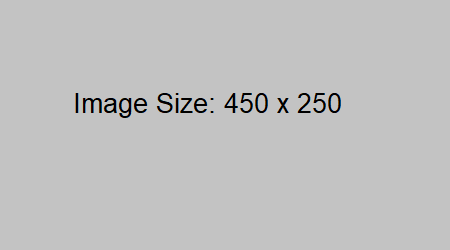
Earning CPE Credits at SAP Concur Fusion 2023
Select sessions at Fusion (in-person) are eligible for CPE credits. Read on to learn about eligible sessions, how to earn credit, and FAQs.
Sessions eligible for CPE credit at Fusion
*All sessions eligible for CPE credit at Fusion (in-person) are in the Group Live instructional delivery method. Sessions in the Virtual Fusion event agenda are not eligible for CPE credit.
BYOC: Advanced Training for Intelligence
Enhance your current IBM Cognos Analytic skills during this advanced training session. Work through multi-table reporting with joins and unions, along with drill throughs and bursting. Cognos Professional Author Role required to follow along during hands-on training. Participants will identify tools and best practices for improving travel and expense reporting with Intelligence. *BYOC = Bring your own computer for this hands-on training.
Level: Intermediate | Field of Study: Computer Software & Applications – Non-technical | Credit Earned: 1.0 | Prerequisites: Working Knowledge of SAP Concur | Advanced Preparation: None
BYOC: Introduction to Report Studio Within Intelligence
For those new to IBM Cognos Report Studio, learn the basics, including how to create standard reports and navigate the tool. Participants will identify tools and best practices for improving travel and expense reporting with Intelligence. *BYOC = Bring your own computer for this hands-on training.
Level: Basic | Field of Study: Computer Software & Applications – Non-technical | Credit Earned: 1.0 | Prerequisites: Working Knowledge of SAP Concur | Advanced Preparation: None
BYOC: Give it a Try! Hands on Auditing
Audits can be a daunting task, but our experts are here to guide you through it. Roll up your sleeves and perform some real-time expense report auditing, so you can leave feeling like an auditing expert. Participants will identify tools and best practices for improving audits of travel and expense reports. *BYOC = Bring your own computer for this hands-on training
Level: Basic | Field of Study: Computer Software & Applications – Non-technical | Credit Earned: 1.0 | Prerequisites: Working Knowledge of SAP Concur | Advanced Preparation: None
BYOC: Using Audit Rules to Enforce Your Policies
Do you want to warn users if they are pushing policy limits or prevent them from submitting documents that don't meet standards? Learn to use audit rules in SAP Concur solutions to bolster controls and increase compliance with expense, invoice, and travel policies. Participants will identify tools and best practices for improving employee adherence to policy. *BYOC = Bring your own computer for this hands-on training
Level: Intermediate | Field of Study: Computer Software & Applications – Non-technical | Credit Earned: 1.0 | Prerequisites: Working Knowledge of SAP Concur | Advanced Preparation: None
The Future of Fraud Risk: What to Expect and How to Be Prepared
The best way to mitigate fraud, is stop it before it can happen. You can do this by having an in-depth understanding of the changing business environment and how you can translate those insights into actions. Join our compliance thought leaders for a discussion on future compliance trends and the reports from the Association of Certified Fraud Examiners. Participants will identify tools and best practices for improving compliance in travel and expense programs.
Level: Basic | Field of Study: Management Services- Technical | Credit Earned: 1.0 | Prerequisites: Working Knowledge of SAP Concur | Advanced Preparation: None
Align Your Spend Management Avenues and Processes
Do you find yourself asking, what's the best way to capture spend? Join us to discuss the various spend management avenues available including cash, cards, and POs, plus the benefits of utilizing the right payment method. Participants will identify tools and best practices for spend management within a travel and expense program.
Level: Intermediate | Field of Study: Management Services- Technical | Credit Earned: 1.0 | Prerequisites: Working Knowledge of SAP Concur | Advanced Preparation: None
The Administrator's Guide to Reporting
Data is the foundation to every T&E program. Dive into the data that will support you with administrative tasks, including topics such as: active delegates, authorized approver details and employee role change log. Participants will identify tools and best practices for improving travel and expense reporting.
Level: Basic | Field of Study: Computer Software & Applications – Non-technical | Credit Earned: 1.0 | Prerequisites: Working Knowledge of SAP Concur | Advanced Preparation: None
Building a Foundation of Compliance: End User Journey
Establishing compliance within the end user journey helps employees align with company policy in a way that is simple and non-disruptive. There are tools and processes that make it effortless. Dive into what you can do on the back end to help employees stay compliant throughout the entire T&E process. Participants will identify tools and best practices for improving compliance in travel and expense programs.
Level: Intermediate | Field of Study: Management Services- Technical | Credit Earned: 1.0 | Prerequisites: Working Knowledge of SAP Concur | Advanced Preparation: None
Using Data to Catch Non-Compliant Spend In Its Tracks
One of the first steps to increasing compliance is knowing where the non-compliant spend is happening. Find out what reports you can utilize to increase visibility and glean insights to assess the validity of your company spend. Participants will identify tools and best practices for improving travel and expense reporting as it relates to compliance.
Level: Intermediate | Field of Study: Computer Software & Applications – Non-technical | Credit Earned: 1.0 | Prerequisites: Working Knowledge of SAP Concur | Advanced Preparation: None
BYOC: Concur Expense - Back Office Administration and Configuration Tools (Standard Edition)
Discover key features used by administrators within Concur Expense, and walk away with an understanding of how to leverage them within your day-to-day. Participants will identify tools and best practices within Concur Expense for improving travel and expense spend management. *BYOC = Bring your own computer for this hands-on training. **This training will be conducted in the Standard edition.
Level: Intermediate | Field of Study: Computer Software & Applications – Non-technical | Credit Earned: 1.0 | Prerequisites: Working Knowledge of SAP Concur | Advanced Preparation: None
BYOC: Concur Expense - Back Office Administration and Configuration Tools Part 1 (Professional Edition)
Gain an understanding of basic configuration tools administrators can use to oversee and maintain their Concur Expense site. Participants will identify tools and best practices within Concur Expense for improving travel and expense spend management. *BYOC = Bring your own computer for this hands-on training. **This training will be conducted in the Professional edition.
Level: Intermediate | Field of Study: Computer Software & Applications – Non-technical | Credit Earned: 1.0 | Prerequisites: Working Knowledge of SAP Concur | Advanced Preparation: None
BYOC: Concur Expense - Back Office Administration and Configuration Tools Part 2 (Professional Edition)
Follow along to learn how to enforce your company policy using the more advanced configuration features within Concur Expense. Participants will identify tools and best practices within Concur Expense for improving travel and expense spend management. *BYOC = Bring your own computer for this hands-on training. **This training will be conducted in the Professional edition.
Level: Intermediate | Field of Study: Computer Software & Applications – Non-technical | Credit Earned: 1.0 | Prerequisites: Working Knowledge of SAP Concur | Advanced Preparation: None
BYOC: Concur Invoice - Back Office Administration and Configuration Tools (Standard Edition)
Gain an understanding of basic configuration tools administrators can use to oversee and maintain their Concur Invoice site. Participants will identify tools and best practices within Concur Invoice for improving travel and expense spend management. *BYOC = Bring your own computer for this hands-on training. **This training will be conducted in the Standard edition.
Level: Intermediate | Field of Study: Computer Software & Applications – Non-technical | Credit Earned: 1.0 | Prerequisites: Working Knowledge of SAP Concur | Advanced Preparation: None
BYOC: Concur Invoice - Back Office Administration and Configuration Tools Part 1 (Professional Edition)
Gain an understanding of basic configuration tools administrators can use to oversee and maintain their Concur Invoice site. Participants will identify tools and best practices within Concur Invoice for improving travel and expense spend management. *BYOC = Bring your own computer for this hands-on training. **This training will be conducted in the Professional edition.
Level: Intermediate | Field of Study: Computer Software & Applications – Non-technical | Credit Earned: 1.0 | Prerequisites: Working Knowledge of SAP Concur | Advanced Preparation: None
BYOC: Concur Invoice - Back Office Administration and Configuration Tools Part 2 (Professional Edition)
Gain an understanding of more advanced configuration tools administrators can use to oversee and maintain their Concur Invoice site. Participants will identify tools and best practices within Concur Invoice for improving travel and expense spend management. *BYOC = Bring your own computer for this hands-on training. **This training will be conducted in the Professional edition.
Level: Advanced | Field of Study: Computer Software & Applications – Non-technical | Credit Earned: 1.0 | Prerequisites: Working Knowledge of SAP Concur | Advanced Preparation: None
BYOC: Intermediate Training for Intelligence
Expand your reporting skill set with IBM Cognos Report Studio by learning to modify standard reports, create your own reports, and work with static prompts for scheduling. Participants will identify tools and best practices for improving travel and expense reporting with Intelligence. *BYOC = Bring your own computer for this hands-on training.
Level: Intermediate | Field of Study: Computer Software & Applications – Non-technical | Credit Earned: 1.0 | Prerequisites: Working Knowledge of SAP Concur | Advanced Preparation: None
How to earn CPE credit at Fusion
Registration: Register for the full event at https://fusion.concur.com/. After you have registered for the event, you can pre-register for CPE credit sessions on the session catalog. Start by logging in to build your agenda and then you can search the session catalog using the Continuing Professional Education Credit tag under the session components filter. All sessions with this tag are eligible to earn you 1.0 CPE credit. Select the session you would like to attend and click "Reserve Session" to save your spot. Pre-registration for individual sessions is not mandatory. If you do not reserve your spot in a session prior to the event, you will be able to join the session onsite as long as it has not met maximum capacity of attendees.
Attendance requirements: In order to be awarded the full credit hours, you must be physically present during the sessions and scan in/out of the session room with our staff at the door. Please note that you will have to scan in and scan out at all sessions you wish to earn credit for attending. Only scanning in for the session will not be enough to earn CPE Credit.
For more information regarding the session, feedback, and/or concerns please contact our team at concur_eventcontent@sap.com.
SAP Concur is registered with the National Association of State Boards of Accountancy (NASBA) as a sponsor of continuing professional education on the National Registry of CPE Sponsors. State boards of accountancy have final authority on the acceptance of individual courses for CPE credit. Complaints regarding registered sponsors may be submitted to the National Registry of CPE Sponsors through its website: www.NASBARegistry.org.

FAQs
What is required in order to receive CPE credit?
- Stay for the full duration of the session
- Check in and check out of the session
- Following the event, check your email for the link to download your official CPE credit certificate
How do I check in and check out of the session?
In order to check in and check out of make sure your name badge gets scanned at the door. We will have staff onsite to scan your badge at the beginning and end of the session.
How do I earn more than 1.0 CPE credit?
Each eligible session earns attendees 1.0 CPE credit. For every additional session you attend, your total credits earned will increase by 1.0 credit. Be sure to document your attendance by checking in and checking out at the door with our staff.
How do I get my CPE credit certificate?
If you have attended the full duration of the CPE credit sessions, following the event you will receive an email that will allow you to download a digital certificate for proof of attendance.
What do I do if I can no longer attend or the session gets cancelled?
If you can no longer attend the event, submit a written cancellation notice via email to concurfusion@sapevents.com by February 3 at 5:00pm ET for a full refund. Please refer to the Registrant Terms and Conditions for more information. If you can no longer attend the session, you can select "Cancel Reservation" for that particular session on the session catalog. If a session needs to be cancelled we will communicate this with attendees via the SAP Concur events app.
BYOC: Advanced Training for Intelligence
Enhance your current IBM Cognos Analytic skills during this advanced training session. Work through multi-table reporting with joins and unions, along with drill throughs and bursting. Cognos Professional Author Role required to follow along during hands-on training. Participants will identify tools and best practices for improving travel and expense reporting with Intelligence. *BYOC = Bring your own computer for this hands-on training.
Level: Intermediate | Field of Study: Computer Software & Applications – Non-technical | Credit Earned: 1.0 | Prerequisites: Working Knowledge of SAP Concur | Advanced Preparation: None
BYOC: Introduction to Report Studio Within Intelligence
For those new to IBM Cognos Report Studio, learn the basics, including how to create standard reports and navigate the tool. Participants will identify tools and best practices for improving travel and expense reporting with Intelligence. *BYOC = Bring your own computer for this hands-on training.
Level: Basic | Field of Study: Computer Software & Applications – Non-technical | Credit Earned: 1.0 | Prerequisites: Working Knowledge of SAP Concur | Advanced Preparation: None
BYOC: Give it a Try! Hands on Auditing
Audits can be a daunting task, but our experts are here to guide you through it. Roll up your sleeves and perform some real-time expense report auditing, so you can leave feeling like an auditing expert. Participants will identify tools and best practices for improving audits of travel and expense reports. *BYOC = Bring your own computer for this hands-on training
Level: Basic | Field of Study: Computer Software & Applications – Non-technical | Credit Earned: 1.0 | Prerequisites: Working Knowledge of SAP Concur | Advanced Preparation: None
BYOC: Using Audit Rules to Enforce Your Policies
Do you want to warn users if they are pushing policy limits or prevent them from submitting documents that don't meet standards? Learn to use audit rules in SAP Concur solutions to bolster controls and increase compliance with expense, invoice, and travel policies. Participants will identify tools and best practices for improving employee adherence to policy. *BYOC = Bring your own computer for this hands-on training
Level: Intermediate | Field of Study: Computer Software & Applications – Non-technical | Credit Earned: 1.0 | Prerequisites: Working Knowledge of SAP Concur | Advanced Preparation: None
The Future of Fraud Risk: What to Expect and How to Be Prepared
The best way to mitigate fraud, is stop it before it can happen. You can do this by having an in-depth understanding of the changing business environment and how you can translate those insights into actions. Join our compliance thought leaders for a discussion on future compliance trends and the reports from the Association of Certified Fraud Examiners. Participants will identify tools and best practices for improving compliance in travel and expense programs.
Level: Basic | Field of Study: Management Services- Technical | Credit Earned: 1.0 | Prerequisites: Working Knowledge of SAP Concur | Advanced Preparation: None
Align Your Spend Management Avenues and Processes
Do you find yourself asking, what's the best way to capture spend? Join us to discuss the various spend management avenues available including cash, cards, and POs, plus the benefits of utilizing the right payment method. Participants will identify tools and best practices for spend management within a travel and expense program.
Level: Intermediate | Field of Study: Management Services- Technical | Credit Earned: 1.0 | Prerequisites: Working Knowledge of SAP Concur | Advanced Preparation: None
The Administrator's Guide to Reporting
Data is the foundation to every T&E program. Dive into the data that will support you with administrative tasks, including topics such as: active delegates, authorized approver details and employee role change log. Participants will identify tools and best practices for improving travel and expense reporting.
Level: Basic | Field of Study: Computer Software & Applications – Non-technical | Credit Earned: 1.0 | Prerequisites: Working Knowledge of SAP Concur | Advanced Preparation: None
Building a Foundation of Compliance: End User Journey
Establishing compliance within the end user journey helps employees align with company policy in a way that is simple and non-disruptive. There are tools and processes that make it effortless. Dive into what you can do on the back end to help employees stay compliant throughout the entire T&E process. Participants will identify tools and best practices for improving compliance in travel and expense programs.
Level: Intermediate | Field of Study: Management Services- Technical | Credit Earned: 1.0 | Prerequisites: Working Knowledge of SAP Concur | Advanced Preparation: None
Using Data to Catch Non-Compliant Spend In Its Tracks
One of the first steps to increasing compliance is knowing where the non-compliant spend is happening. Find out what reports you can utilize to increase visibility and glean insights to assess the validity of your company spend. Participants will identify tools and best practices for improving travel and expense reporting as it relates to compliance.Level: Intermediate | Field of Study: Computer Software & Applications – Non-technical | Credit Earned: 1.0 | Prerequisites: Working Knowledge of SAP Concur | Advanced Preparation: None
Level: Intermediate | Field of Study: Computer Software & Applications – Non-technical | Credit Earned: 1.0 | Prerequisites: Working Knowledge of SAP Concur | Advanced Preparation: None
BYOC: Concur Expense - Back Office Administration and Configuration Tools Part 1 (Professional Edition)
Gain an understanding of basic configuration tools administrators can use to oversee and maintain their Concur Expense site. Participants will identify tools and best practices within Concur Expense for improving travel and expense spend management. *BYOC = Bring your own computer for this hands-on training. **This training will be conducted in the Professional edition.
Level: Intermediate | Field of Study: Computer Software & Applications – Non-technical | Credit Earned: 1.0 | Prerequisites: Working Knowledge of SAP Concur | Advanced Preparation: None
BYOC: Concur Expense - Back Office Administration and Configuration Tools Part 2 (Professional Edition)
Follow along to learn how to enforce your company policy using the more advanced configuration features within Concur Expense. Participants will identify tools and best practices within Concur Expense for improving travel and expense spend management. *BYOC = Bring your own computer for this hands-on training. **This training will be conducted in the Professional edition.
Level: Intermediate | Field of Study: Computer Software & Applications – Non-technical | Credit Earned: 1.0 | Prerequisites: Working Knowledge of SAP Concur | Advanced Preparation: None
BYOC: Concur Invoice - Back Office Administration and Configuration Tools (Standard Edition)
Gain an understanding of basic configuration tools administrators can use to oversee and maintain their Concur Invoice site. Participants will identify tools and best practices within Concur Invoice for improving travel and expense spend management. *BYOC = Bring your own computer for this hands-on training. **This training will be conducted in the Standard edition.
Level: Intermediate | Field of Study: Computer Software & Applications – Non-technical | Credit Earned: 1.0 | Prerequisites: Working Knowledge of SAP Concur | Advanced Preparation: None
BYOC: Concur Invoice - Back Office Administration and Configuration Tools Part 1 (Professional Edition)
Gain an understanding of basic configuration tools administrators can use to oversee and maintain their Concur Invoice site. Participants will identify tools and best practices within Concur Invoice for improving travel and expense spend management. *BYOC = Bring your own computer for this hands-on training. **This training will be conducted in the Professional edition.
Level: Intermediate | Field of Study: Computer Software & Applications – Non-technical | Credit Earned: 1.0 | Prerequisites: Working Knowledge of SAP Concur | Advanced Preparation: None
BYOC: Concur Invoice - Back Office Administration and Configuration Tools Part 2 (Professional Edition)
Gain an understanding of more advanced configuration tools administrators can use to oversee and maintain their Concur Invoice site. Participants will identify tools and best practices within Concur Invoice for improving travel and expense spend management. *BYOC = Bring your own computer for this hands-on training. **This training will be conducted in the Professional edition.
Level: Advanced | Field of Study: Computer Software & Applications – Non-technical | Credit Earned: 1.0 | Prerequisites: Working Knowledge of SAP Concur | Advanced Preparation: None
BYOC: Intermediate Training for Intelligence
Expand your reporting skill set with IBM Cognos Report Studio by learning to modify standard reports, create your own reports, and work with static prompts for scheduling. Participants will identify tools and best practices for improving travel and expense reporting with Intelligence. *BYOC = Bring your own computer for this hands-on training.
Level: Intermediate | Field of Study: Computer Software & Applications – Non-technical | Credit Earned: 1.0 | Prerequisites: Working Knowledge of SAP Concur | Advanced Preparation: None
How to earn CPE credit at Fusion
Registration: Register for the full event at https://fusion.concur.com/. After you have registered for the event, you can pre-register for CPE credit sessions on the session catalog. Start by logging in to build your agenda and then you can search the session catalog using the Continuing Professional Education Credit tag under the session components filter. All sessions with this tag are eligible to earn you 1.0 CPE credit. Select the session you would like to attend and click "Reserve Session" to save your spot. Pre-registration for individual sessions is not mandatory. If you do not reserve your spot in a session prior to the event, you will be able to join the session onsite as long as it has not met maximum capacity of attendees.
Attendance requirements: In order to be awarded the full credit hours, you must be physically present during the sessions and scan in/out of the session room with our staff at the door. Please note that you will have to scan in and scan out at all sessions you wish to earn credit for attending. Only scanning in for the session will not be enough to earn CPE Credit.
For more information regarding the session, feedback, and/or concerns please contact our team at concur_eventcontent@sap.com.
SAP Concur is registered with the National Association of State Boards of Accountancy (NASBA) as a sponsor of continuing professional education on the National Registry of CPE Sponsors. State boards of accountancy have final authority on the acceptance of individual courses for CPE credit. Complaints regarding registered sponsors may be submitted to the National Registry of CPE Sponsors through its website: www.NASBARegistry.org.

FAQs
What is required in order to receive CPE credit?
- Stay for the full duration of the session
- Check in and check out of the session
- Following the event, check your email for the link to download your official CPE credit certificate
How do I check in and check out of the session?
In order to check in and check out of make sure your name badge gets scanned at the door. We will have staff onsite to scan your badge at the beginning and end of the session.
How do I earn more than 1.0 CPE credit?
Each eligible session earns attendees 1.0 CPE credit. For every additional session you attend, your total credits earned will increase by 1.0 credit. Be sure to document your attendance by checking in and checking out at the door with our staff.
How do I get my CPE credit certificate?
If you have attended the full duration of the CPE credit sessions, following the event you will receive an email that will allow you to download a digital certificate for proof of attendance.
What do I do if I can no longer attend or the session gets cancelled?
If you can no longer attend the event, submit a written cancellation notice via email to concurfusion@sapevents.com by February 3 at 5:00pm ET for a full refund. Please refer to the Registrant Terms and Conditions for more information. If you can no longer attend the session, you can select "Cancel Reservation" for that particular session on the session catalog. If a session needs to be cancelled we will communicate this with attendees via the SAP Concur events app.