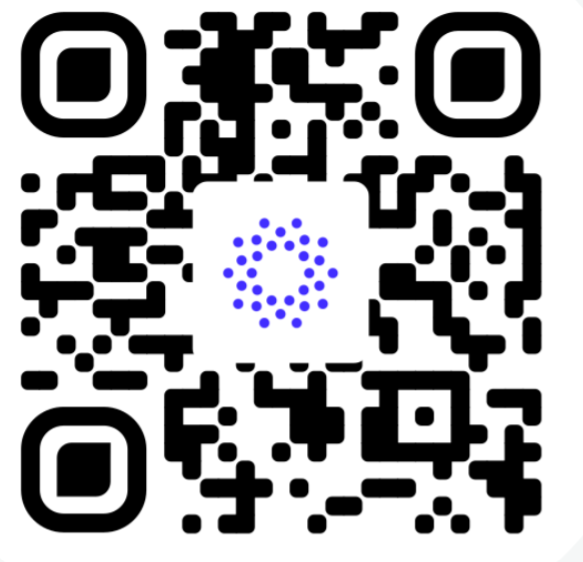
Health and safety
SAP Concur Fusion 2022 onsite verification:
Details on Health Pass by CLEAR
- Full vaccination against COVID-19 or
- A negative COVID-19 test result recorded within 72 hours prior to arriving at the event before checking in.
|
Download the CLEAR app on your mobile device by scanning the QR code or clicking on the following link: https://clear.app.link/EFATTENDEE213
|
||||
Step 2: Link Your CLEAR Account to SAP Concur Fusion 2022
- If providing proof of COVID-19 vaccination, complete this step today. It may take up to 24 hours to connect your vaccination record to your CLEAR account.
- If providing a COVID-19 test result, visit a verified CLEAR test provider to take a COVID-19 test and complete this step 72 hours prior to your onsite arrival.
- If you are providing a COVD-19 test result, you can search for verified testing sites within the CLEAR app.
- The Health Pass event code for SAP Concur Fusion 2022 is: EFATTENDEE213
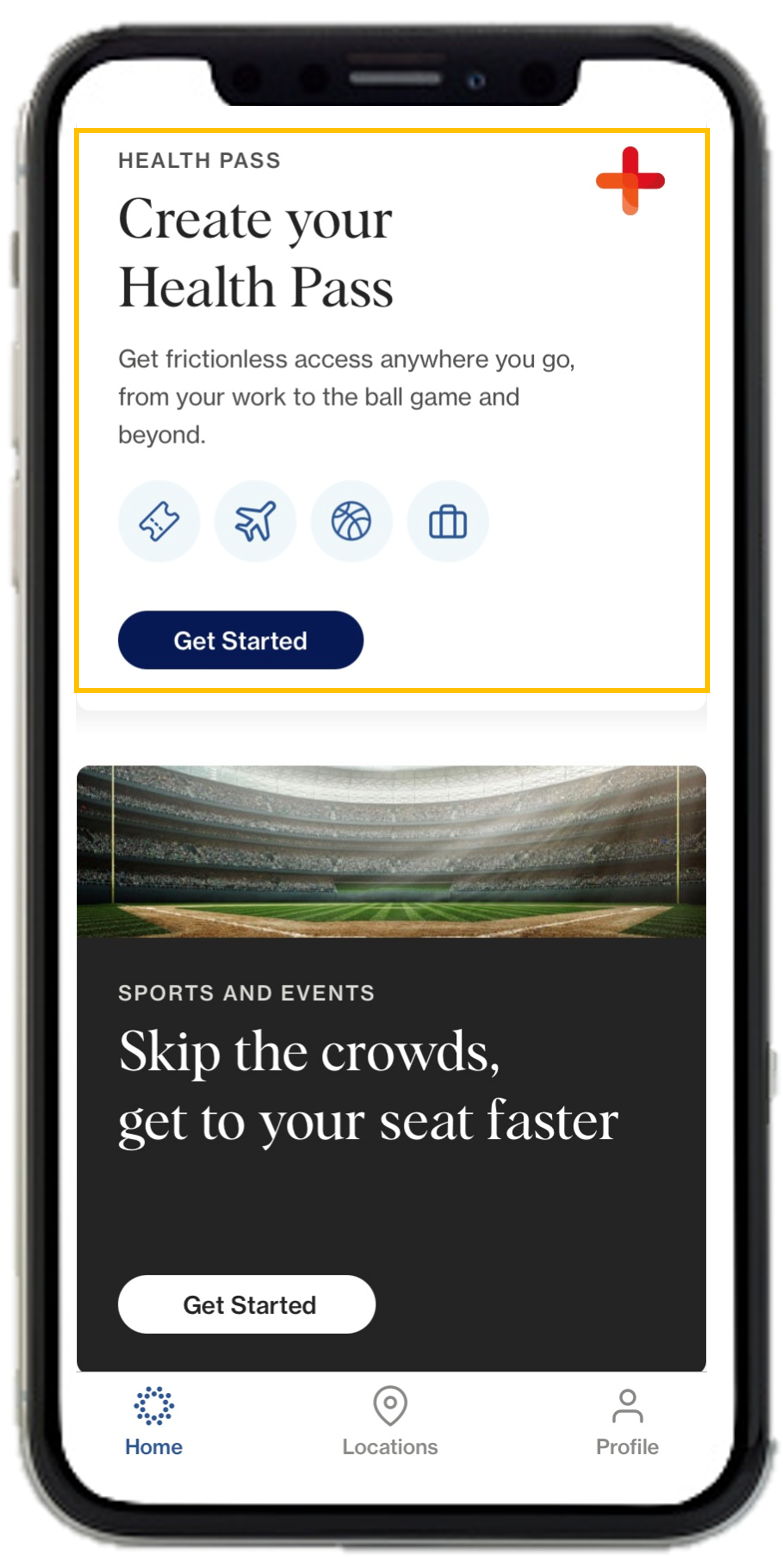 |
|
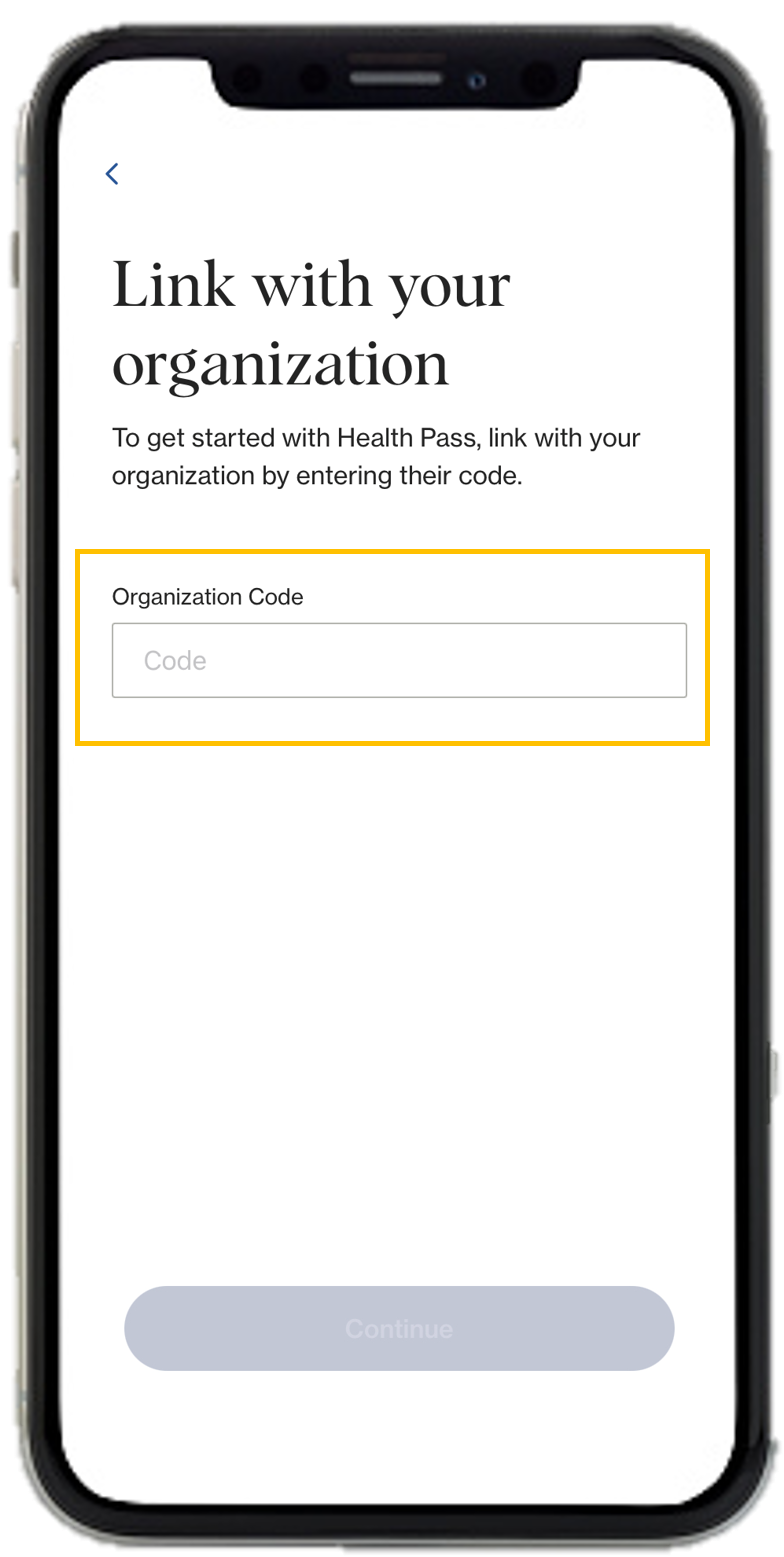 |
|
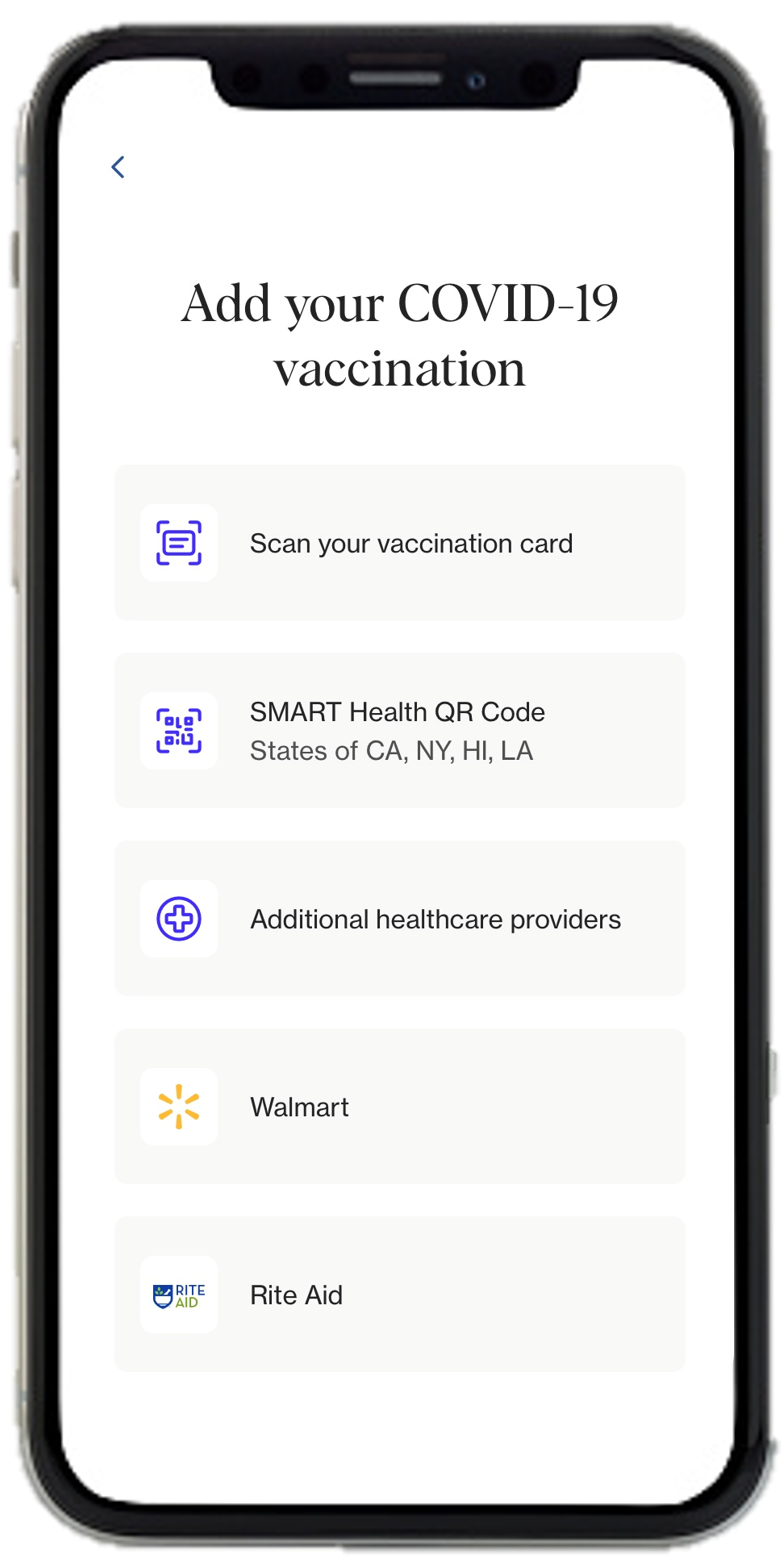 |
|
Open the CLEAR app on your phone, and click on "Get Started" within the Health Pass tile. If you have used Health Pass for a separate event, please click on "Change." Select "Have a Code?" on the next screen. |
Enter the event code: EFATTENDEE213 If you have already enrolled in CLEAR, use the email address associated with your membership and snap a quick selfie to verify your identity. If you have not enrolled in CLEAR, create your CLEAR member account at this stage. When prompted, enter your email address, phone number, and have your government-issued photo ID ready to complete enrollment. |
Follow prompts on the Entry Requirements page to securely confirm your proof of vaccination. If you plan on providing a test result instead of proof of vaccination, follow the prompts to select “Get tested 72 hours before entry.” Seach for verified testing sites by selecting “Nearby Testing Locations.” Complete your test and link your results by selecting “Connect Provider” 72 hours prior to your onsite arrival. As a reminder, attendees are required to provide proof of COVID-19 vaccination or a negative COVID-19 test result. If you are vaccinated, a supplementary test result is not required. |
Step 3: Generate Your Health Pass
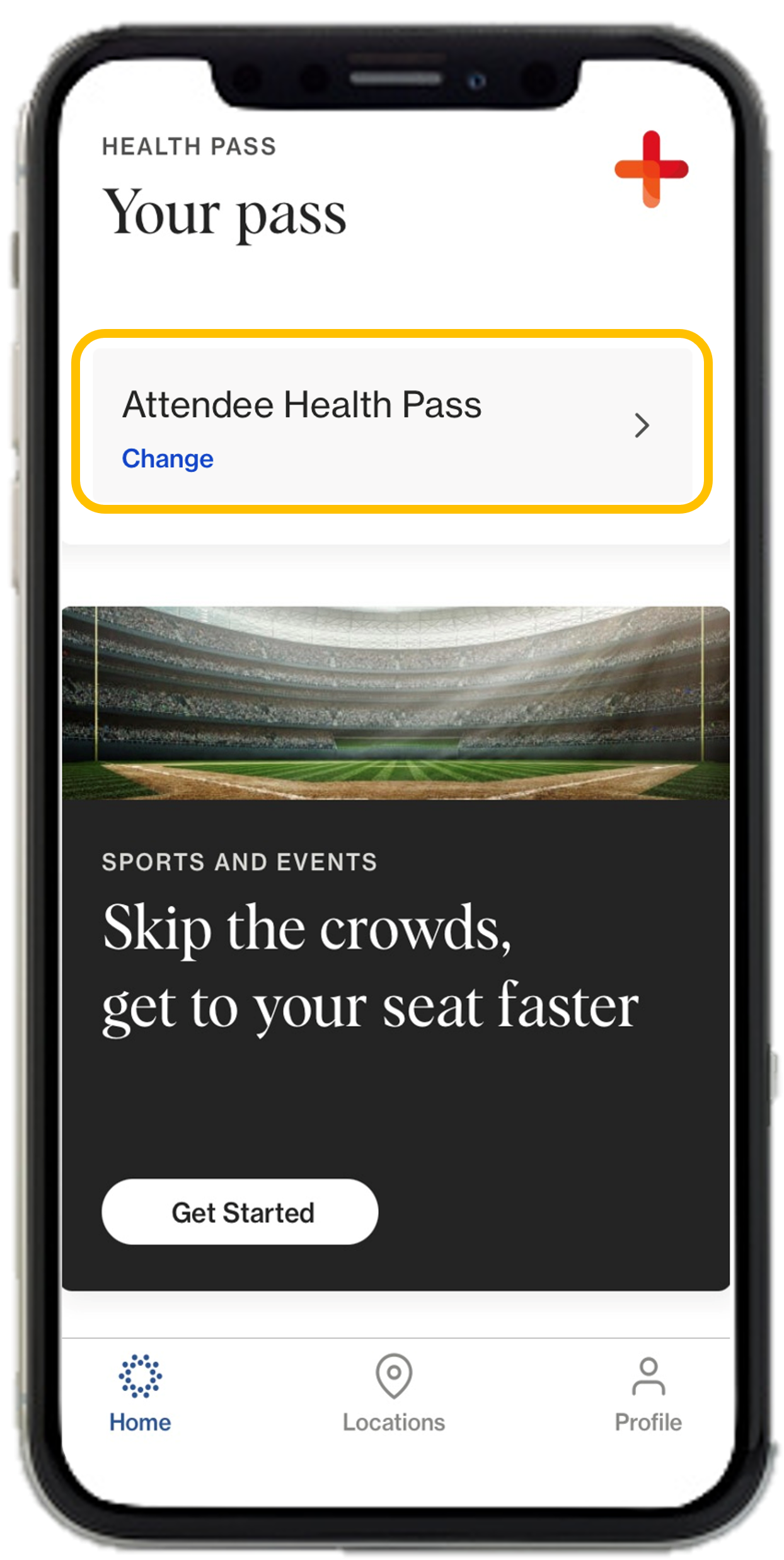 |
|
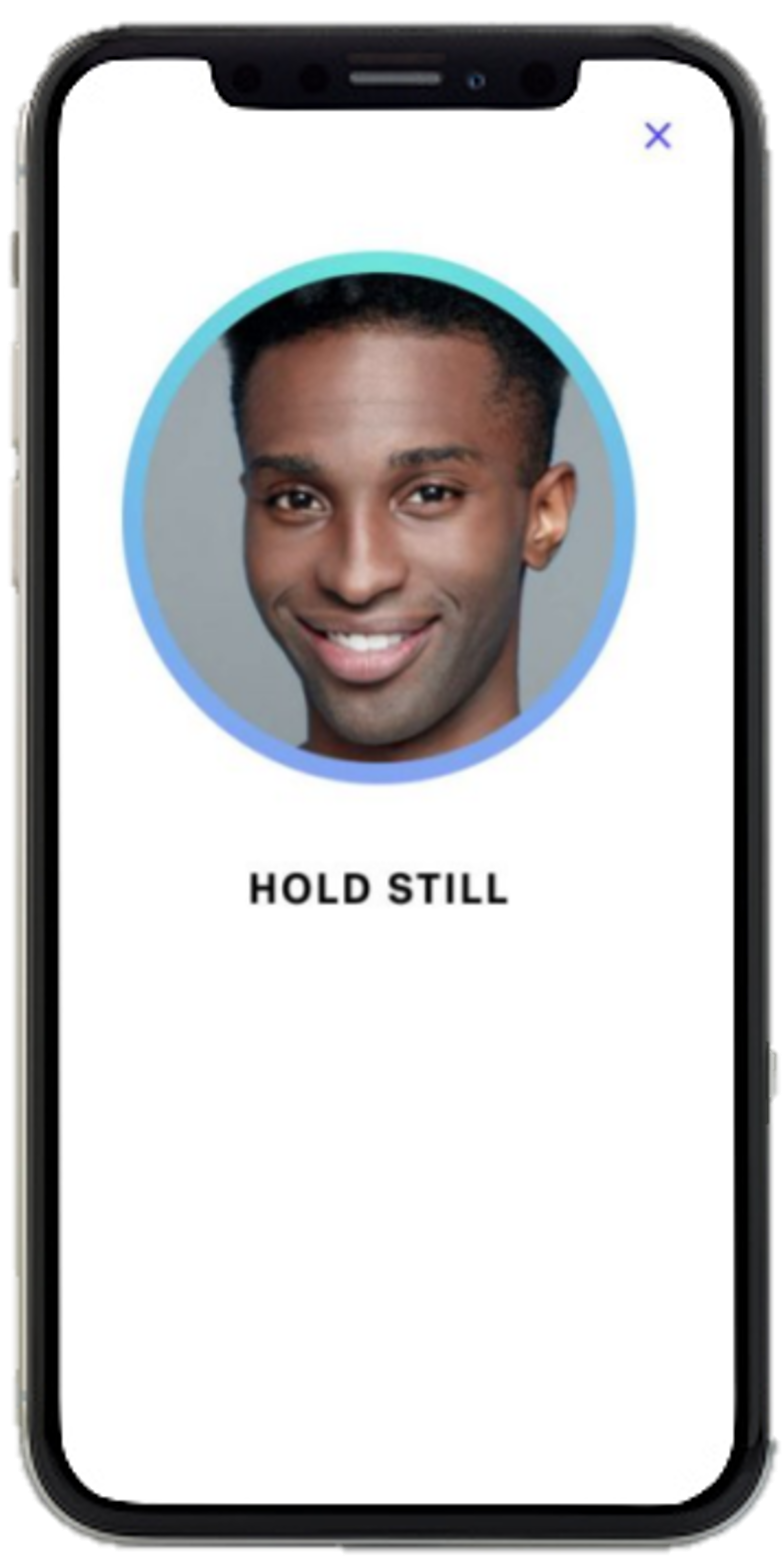 |
|
 |
|
Open the CLEAR app on your phone, and click on the Health Pass tile. If you have already linked your Health Pass to the event, then you will see "Attendee Health Pass." If you have not linked to SAP Concur Fusion 2022, select "Have a Code?" and enter EFATTENDEE213 on the next screen. |
Confirm your identity with a quick selfie. |
Click "Open Health Pass" to get your result. Green means you’re good to go! Please pick up your badge at registration.
If you generate a red status or have any issues, come to the Health & Safety kiosk onsite for support.
|
FAQs on Health Pass by CLEAR
For general health and safety questions on the in-person experience, click here.
- When prompted to add your vaccination, select "add your vaccination card."
- Take a photo of your vaccination card and confirm your vaccine information.
- Please note, the photo of your CDC card is used to generate a Health Pass. You will not be able to access it again after it is taken.
- It may take up to 24 hours to connect your vaccination record to your CLEAR account.
- Select your vaccine provider in the menu or by searching "other providers."
- Log-in to your patient portal and follow instructions to securely link your account with CLEAR.
- Your results will link automatically - do not try to resync your results.
- Sync time varies by provider and may take up to 30 minutes.
- Set up your account and connect to SAP Concur Fusion
- Once your account has been linked to the event, select "I have not been vaccinated"
- Take a photo to verify your identify
- Agree to the terms and conditions under "Know this before you go"
- Click on "Get tested 72 hours before entry"
- Select "Nearby Testing Locations"
- Zoom in on the map to find applicable testing providers in your area
- Test 72 hours prior to your onsite arrival, then link your test results by selecting "Connect Provider"